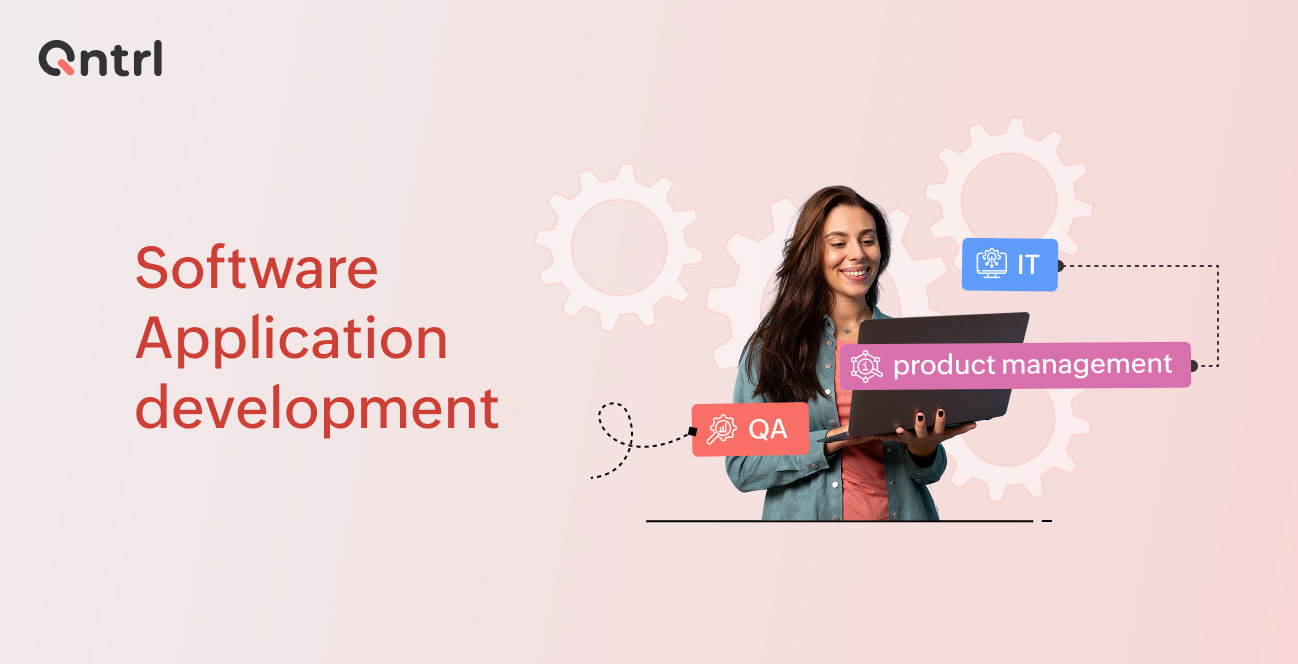Rescuing your procurement team from spreadsheets

Throughout the second half of 2022, we interviewed more that 250 procurement leaders to understand their priorities for the future, and what ails their teams the most. We learned that the biggest problem these teams had in common was perhaps the simplest to solve, and maybe even the stupidest. It's the present, and every department now has access to the SaaS tools and applications to properly support their needs. Except for one. There's a disenchantment in procurement teams worldwide, because they still rely on the least user-friendly and clunkiest everyday-use platform that exists today—spreadsheets.
92% of the procurement leaders we interviewed said their team's core processes still run on spreadsheets.
(231 out of 252)
86% of these leaders also agreed that their reliance on spreadsheets is affecting their teams negatively.
(199 out of 231)
"Nearly all of our operations processes run on spreadsheets today, and all of our information is disconnected. We are wasting so many hours working on spreadsheets and creating so many invisible problems because of this bad habit."
- Procurement director, 10,000+ employee life sciences company, United Kingdom
Historically, spreadsheets have been prevalent within business environments. In his post, The Tyranny of Spreadsheets, Tim Harford, the English journalist and author of The Undercover Economist, describes how, in the late 1300s, Francesco di Marco Datini, an Italian textile merchant, managed the global procurement needs of his business through printed stacks of paper that resemble today's spreadsheets. Each sheet was laid out according to the system of double-entry bookkeeping—which in today's world is still one of the fundamental principles of accounting—now carried out in CSV and XLSX files instead of medieval linen rags.
Harford proceeds to explain the pain behind the reliance on spreadsheets with an example of how the United Kingdom's COVID contact-tracing team lost 16,000 records of positive cases, simply because they used spreadsheets to manage daily contact-tracing records and one of their employees inadvertently saved the file in the wrong format—XLS, instead of the modern XLSX format.
That accidental switch to an older format meant thousands of rows of data were wiped out, and the network of people in contact with that 16,000 were lost forever. Hundreds of thousands of lives were arguably put at risk due to a simple XSLX/XLS mismatch.
This is not the only case of spreadsheet-related mishaps. There are institutions dedicated to documenting and publishing academic work related to all the failures and risks that come with spreadsheets. If your team's procurement processes mainly run on spreadsheets today, you should definitely check out The European Spreadsheets Risk Group and the "Horror Stories" they've published, covering the financial losses, mismanagement, brand damage, and legal hassles caused by usage of spreadsheets for handling critical business processes.
Out of the countless stories they've published, here's a choice few:
A mistake in a spreadsheet set in motion a series of events that delayed the opening of a £150m children's hospital in Edinburgh in July 2020. This "collective failure" caused children's critical care rooms to be operating with the wrong air flow, and remedial measures subsequently cost £16m. [Read more]
An accountant who mistakenly omitted a minus sign turning a $1.3 billion loss into a $1.3 billion gain forced Fidelity Investments to withdraw a promised year-end payment to shareholders in its Magellan Fund. [Read more]
Power producer TransAlta Corp's computer spreadsheet contained mismatched bids for transmission congestion contracts. As a result, the company bought more contracts at higher prices than intended, causing company shares to fall 4%—a $24-million pre-tax hit on its books. [Read more]
For a lack of better options, most procurement teams have had to rely on spreadsheets to manage their sourcing, vendor management, invoicing, budgeting, and approval activities. There is a reliance on spreadsheets even though they're ticking time bombs, as operations and procurement-focused applications aren't ideally suited for running processes end-to-end.
ERP systems centralize all data needed for many operations processes, but they don't have the interfaces and simple automations needed to support teams as they complete their everyday tasks. In our interviews, we learned that most procurement teams schedule an import of records and data to their ERP systems (mostly on a weekly basis), and until the import happens, everything stays in, and is worked on from, spreadsheets.
Imagine that.
Millions of dollars and hundreds of work hours go into ERP implementation, employee training, and regular maintenance. Imagine all of this coming to nothing, simply because teams don't find ERPs useful on a daily basis, and they'd much rather work from the bog-standard, free tool that's been around practically since the beginning of time.
The same can be said for project management apps that many procurement leaders have tried to force-fit into their team's everyday workflows. The problems become apparent very quickly, once you begin to traverse down that path—procurement activities aren't just "tasks" that need to be ticked off, and not every procurement team's process can be defined properly by a platform that's designed to be pored over by project managers.
Procurement teams need more flexibility and the ability to build an operations-friendly workflow.
A better way exists
As a procurement leader, the further you keep procurement and operations folks away from spreadsheets, the better your processes are going to run.
Qntrl has built a workflow platform that lets you replace spreadsheets with custom digital applications, to receive and hold information—and the platform also comes with a process builder that lets you build out the exact procurement and operations processes you want your teams to follow.
The platform is low-code, so whatever processes and interfaces you build don't need any IT teams to run and maintain. You can build everything by yourself if you're competent enough to drag and drop fields and process stages on a browser-based application; that's pretty much all the effort needed to use Qntrl—and to escape the tyranny of spreadsheets.
You can get a demo of Qntrl by registering here.
Enjoying your reading?
Enjoy organization and visibility too!
Qntrl can help you organise, control and improve production and projects in your team.